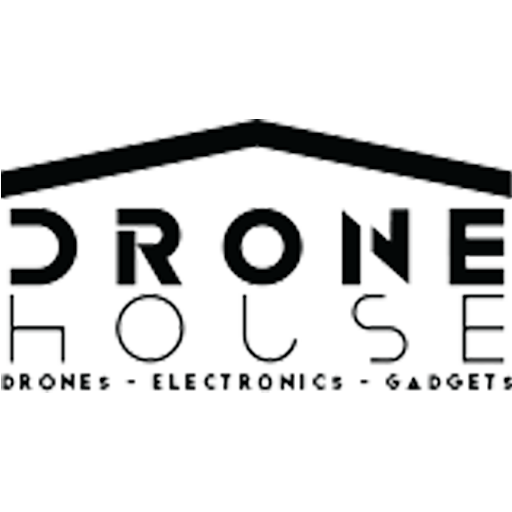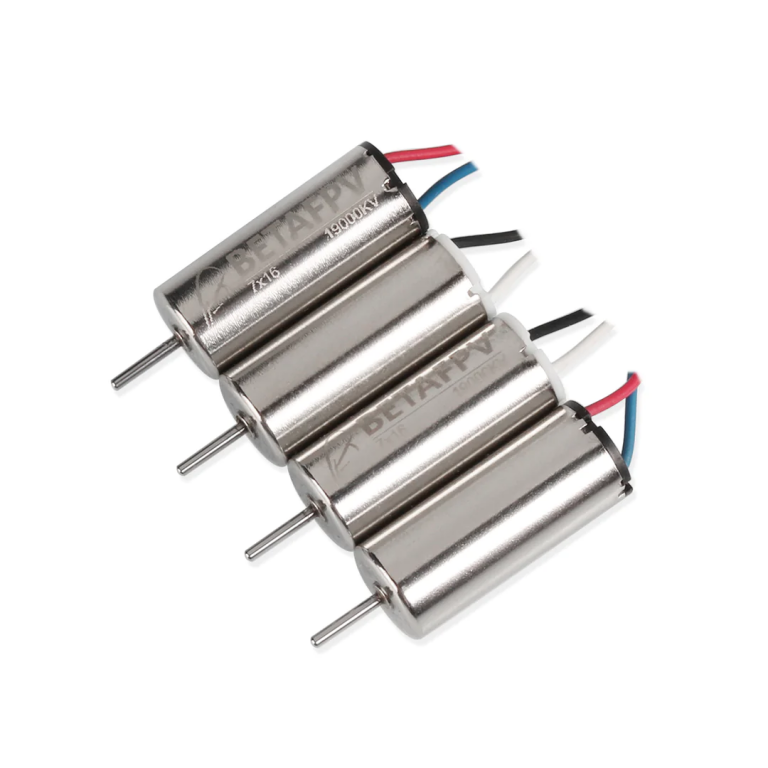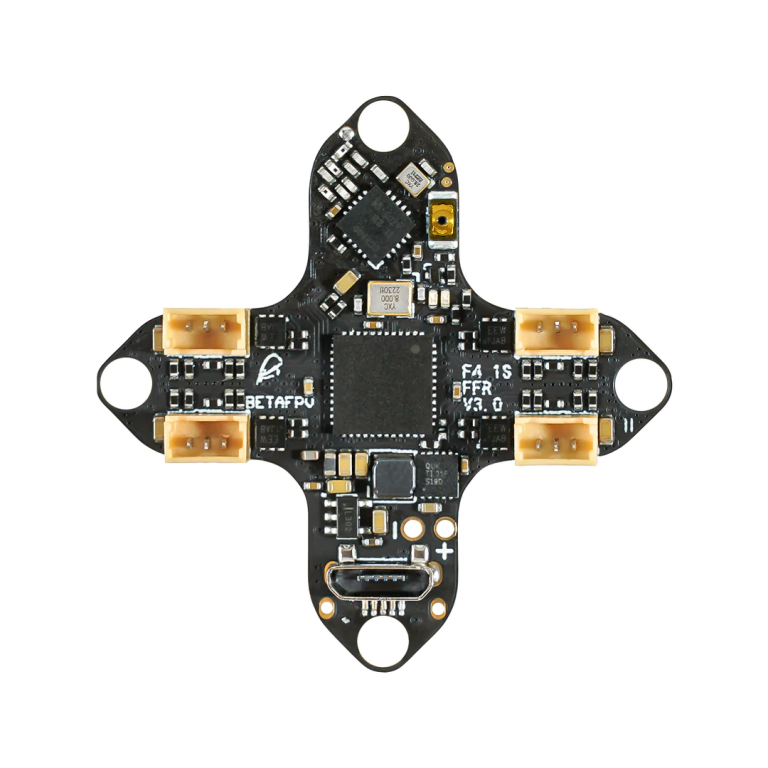- Pick up from the Woodmart Store
To pick up today
Free
-
Courier delivery
Our courier will deliver to the specified address
2-3 Days
Free
-
 DHL Courier delivery
DHL Courier delivery
DHL courier will deliver to the specified address
2-3 Days
Free